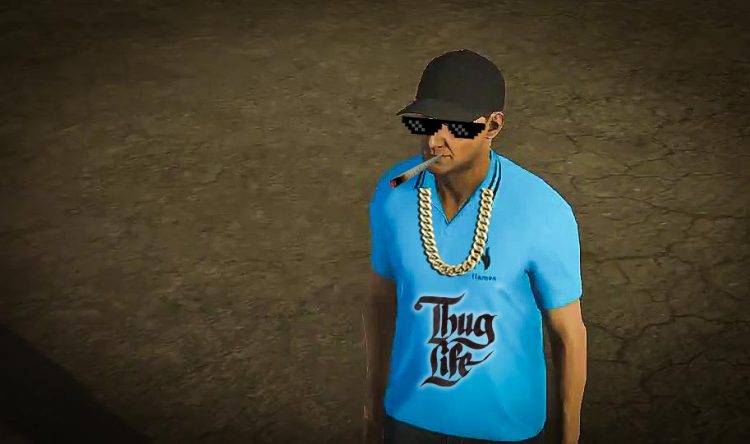Like Farming Simulator, Pure Farming allows the editing of backup files with a text editor to take a little more money. The point on the variables to modify in video.
Here are the steps to follow briefly:
Start a game in sandbox mode
Make a backup
Quit the game
With your file explorer go to this location: C: \ Users \ \ AppData \ LocalLow \ Techland \ Pure Farming 2018 \ Game Save
Go to the directory of the backup to edit the files “SavePF0.psav” and “AdditionalInfoPF.psav”
Open them with Notepad or any other text editor
Do a search (ctrl + F) on the value of your portfolio (default 25000) and add a few zeros to this figure
Back up your files and restart the game
You are rich as Croesus!
How to install Pure Farming mods? Choose your favorite mod and download it. Then find your Pure Farming directory (usually in Program Files) and put the mod in this folder: Pure Farming 2018/PureFarming_Data/StreamingAssets/IMPORTER/mod After that, start your game and go to Importer / Click on + icon / Add your imported mods and Save it. How to choose a good Pure Farming mod? You can find a lot of PF mods, but sometimes mod cannot work. Before download mod always check game and mod version compatible. Carefully read a mod description, sometimes mod is the only addon for other mod, this is means, that you must download all mod parts. Offcourse you must install mods correctly.