Did you dream of flying John Deere in the new agricultural simulation title? It’s possible.
A mod is neither more nor less than a 3D model to which one associates the functionalities specific to a game. On FS, the Giants Editor allows almost everything but finds again the complex blow with the use. Pure Farming is the opposite, we are relatively limited in functionality, however the tool is nice and easy to use.
In this tutorial, we will focus on the conversion of an existing tractor: the John Deere 6170R. And to do that direction the mod hub of Farming Simulator where we will go directly to use to convert our favorite tractors. Once downloaded, all you have to do is watch this video and follow the instructions step by step.
Attention, notions of 3D and knowledge of at least one animation software (3DSMAX, Maya, or Blander) are required to be able to get away from the exported model.
How to install Pure Farming mods? Choose your favorite mod and download it. Then find your Pure Farming directory (usually in Program Files) and put the mod in this folder: Pure Farming 2018/PureFarming_Data/StreamingAssets/IMPORTER/mod After that, start your game and go to Importer / Click on + icon / Add your imported mods and Save it. How to choose a good Pure Farming mod? You can find a lot of PF mods, but sometimes mod cannot work. Before download mod always check game and mod version compatible. Carefully read a mod description, sometimes mod is the only addon for other mod, this is means, that you must download all mod parts. Offcourse you must install mods correctly.



çok güzel olmuş
Gut super mod