Pure Farming update 1.1.2 is now available on PC. Again, we have focused heavily on fixes and improvements request by players.
Here is the full list of bug fixes and feature changes. Changes directly requested by players are underlined.
Bug Fixes
Fixed issue where Field of View (FOV) resets to default when controlling drone
Enabled workers to turn reflectors on in vehicles
Changed fodder palette position near barn 2
Decreased animation speed of transferring eggs/boxes from warehouses to machines
Decreased font size on the credits
Decreased font size on save game slots, and changed font type
Set default starting timescale in Free Farming to x24
Improved concrete textures
Improved tractor data changed to be more realistic.
Adjusted speed reduction when engine is damaged
Added 16:10 screen ratio support
Added ability to sell trailers with produce in them
Improved how pedestrians walk in Japan
Disabled gamepad vibration while the game is paused
Fixed issue where vehicles would fly into the air while in a carwash
Fixed issue with potatoes passing through the belt when loading from storage to trailer
Enabled hired workers to be able to work with front loaders
Changed the timer on Farming Challenges to use real time
Fixed issue where objects would be suspended in the air on the Germany map
Fixed issue with loading manure using a front loader bucket
Removed an exploit with selling cherries in Japan
Removed various issues inputs with using the tablet
Removed an issue where DLC resources were visible in the UI when that DLC was not owned
Gameplay changes
Added adjustable key bindings
Changed post processing for improved graphics
Added support for Logitech G920 steering wheel
Added support for Thrustmaster T300 steering wheel
Optimized SSAO for improved performance
JCB Fastrac 4220 max. Speed increased to to 70 km/h
Improved front loader controls
Adjusted speed of front loader
Added ability to see what weight of crops can be harvested from a field, or taken from a silo
Improved hired worker AI
Added option to remove visual ‘fog effect’
Increased capacity of potato storage
Added more customizable rear hooks for tractors to the Importer (existing imported machines may need some adjustment)
Added ability for workers to use imported machines
Added vehicle shop icons to textures in the Importer
Source: official pure farming website
How to install Pure Farming mods? Choose your favorite mod and download it. Then find your Pure Farming directory (usually in Program Files) and put the mod in this folder: Pure Farming 2018/PureFarming_Data/StreamingAssets/IMPORTER/mod After that, start your game and go to Importer / Click on + icon / Add your imported mods and Save it. How to choose a good Pure Farming mod? You can find a lot of PF mods, but sometimes mod cannot work. Before download mod always check game and mod version compatible. Carefully read a mod description, sometimes mod is the only addon for other mod, this is means, that you must download all mod parts. Offcourse you must install mods correctly.