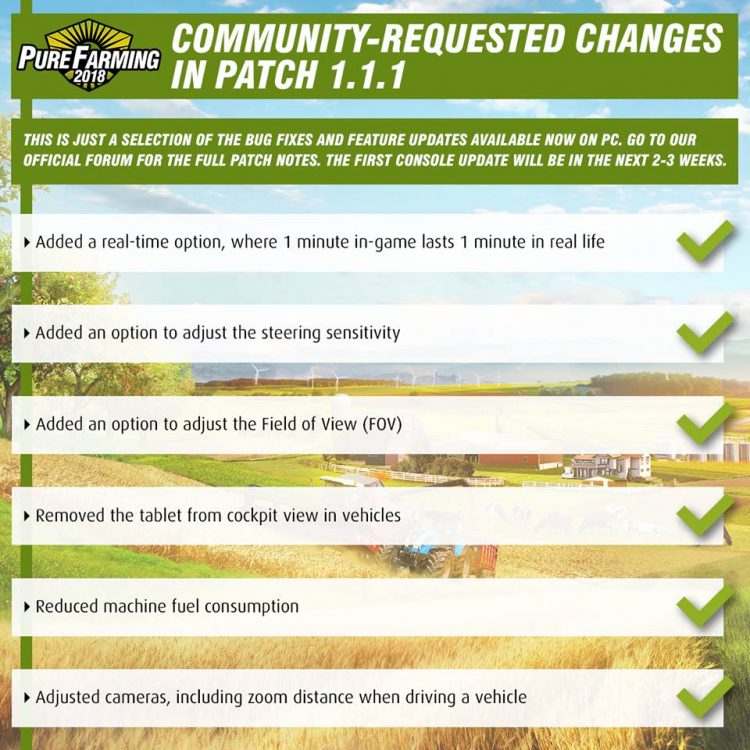Bug Fixes
Tablet data accuracy fixes
Level design collision fixes
Minor translation fixes
Small audio bug fixes (e.g. chicks now sound more like chicks)
Fixed water particle effects in greenhouses
Connection physics minor tweaks
Tablet “Notification” tab bug fixes (sometimes fields would show incorrect crops)
Fixed occasional visual bugs when building/upgrading buildings
Fixed occasional button prompts appearing in the wrong situation
Initial vehicle/device positions adjusted (sometimes they would be floating slightly)
Improved menu button sensitivity
Better looking water particles for hand washer
Fixed pad vibrating randomly while driving damaged vehicles
Game says “Wrong Loader” instead of “Wrong Vehicle” when a loader and attachment are incompatible
Occasional invisible fruit on orchard/plantations fixed
Headers no longer rotate when detached with no fuel in combine
Minimap targets were incorrectly displayed in rice sowing challenge
Icon “Wrong Vehicle” no longer shown randomly on game load with specific machine layout on the map
Fixed notifications sometimes overlapping one another
Fixed ambient lighting sometime changing abruptly
Fixed issue where some tablet windows would not scroll
Fixed occasional issues with dropping grain into Sipma NS1600
Improved how sunshine reflects on windows
Bears warning in Montana map no longer shows “10 kms” but “10 miles”
Fixed UI overlapping in some resolutions
Fixed issue with Redlands Champion tire marks being invisible
Fixed DB8 floating part
Fixed button prompts for accepting not always working
Fixed issue where orchards would show zero irrigation when flying over with drone
Workers in My First Farm mode now available in quests that do not require you to do the field work yourself.
Tweaked reflections
Radio can now see subfolders in the music folder
Dollar symbol is now in the correct position
Farmer now looks back correctly when reversing
Removed a bug that made it possible for vehicles to accelerate very quickly
Fixed issue with cisterns sometimes floating
Fixed issue with vehicles sometimes braking randomly
Fixed open tablet option sometimes disappearing
Fixed issue with buying Simpa Maja and Sipma Dromader shortly after one another
SSAO frame drops should be lower/gone
Farmer will no longer sometimes appear in a random spot when turning the drone on while in vehicle
Fixed issue with Imported models having wrong/invisible tire marks
Gameplay changes
Visual polishing of foliage and terrain in general
Visual polishing of vehicles
Minor audio tweaks
More smoke present during Jungle Fire
New minimap icons for pallets
Tablet now says “Hello <username>”!
Tutorial emails now better explain how to use loaders with keyboard and mouse controls
Tablet now only shows only completed/active tasks
Player can now see all in-game resources in the stock market
All tractors that support Front Loaders now have mounts for them on the hoods
You’ll see more variety of vehicles driving around on roads
Pesticide tanks are now present next to fertilizer tanks
Timescale adjusted – lowest is true x1 (1 minute in game – 1 minute in life); highest is x600; default is x24 (previous x1)
Travel time between countries reduced from 6h to 2h
Vehicle lights no longer turn off when you get out
The task to find Potato Storehouse should now be clearer
The Farmer now fades when the camera is close to him (no more clipping)
Braking assistance – players can choose, if reversing is a handbrake until button is held or will only be a handbrake for a second (as it was previously)
Minimap zoom in/out added (using PgUp/PgDn)
Tablet in removed from vehicles
Player can now start with 1,000,000 or 5,000,000 cash in Free Farming
FOV slider added to options
Maximum camera zoom distance doubled
Added an option to adjust steering sensitivity on keyboards
Radio is on in all vehicles by default
Workers are now paid every real life minute – connected to the time scale adjustments
Days are a bit longer
Added option to change fuel consumption rate. The price of fuel scales accordingly.
Added option to sell all rabbits at once
How to install Pure Farming mods? Choose your favorite mod and download it. Then find your Pure Farming directory (usually in Program Files) and put the mod in this folder: Pure Farming 2018/PureFarming_Data/StreamingAssets/IMPORTER/mod After that, start your game and go to Importer / Click on + icon / Add your imported mods and Save it. How to choose a good Pure Farming mod? You can find a lot of PF mods, but sometimes mod cannot work. Before download mod always check game and mod version compatible. Carefully read a mod description, sometimes mod is the only addon for other mod, this is means, that you must download all mod parts. Offcourse you must install mods correctly.